Views: 1356
iRacing Week Planner
A super handy utility to know what series are running when as well as finding the start times for special events, league races, or anything else iRacing related.
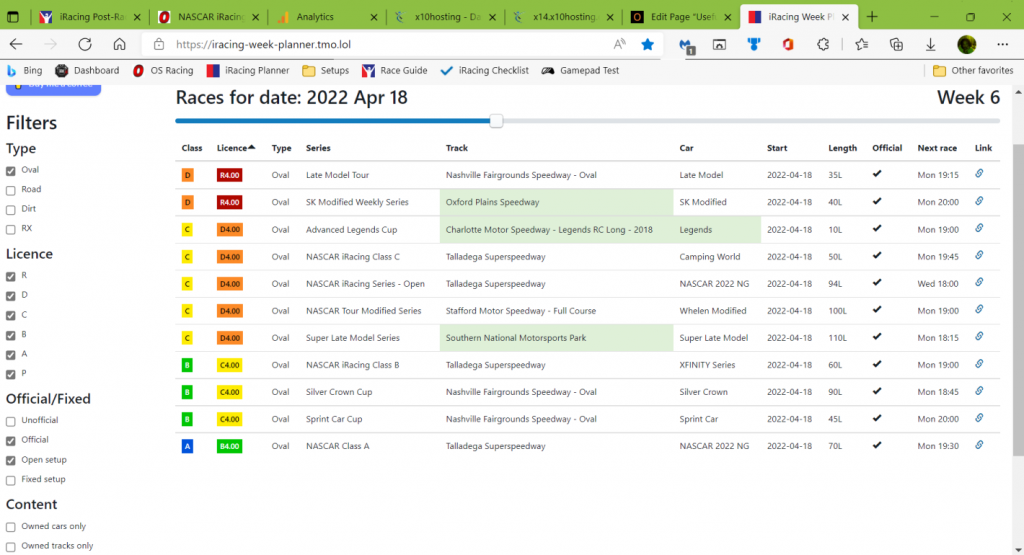
Setup Building Cheat Sheet
This is an updated Next Gen version of a cheat sheet for making setup changes originally for the Cup Series in NR2003.
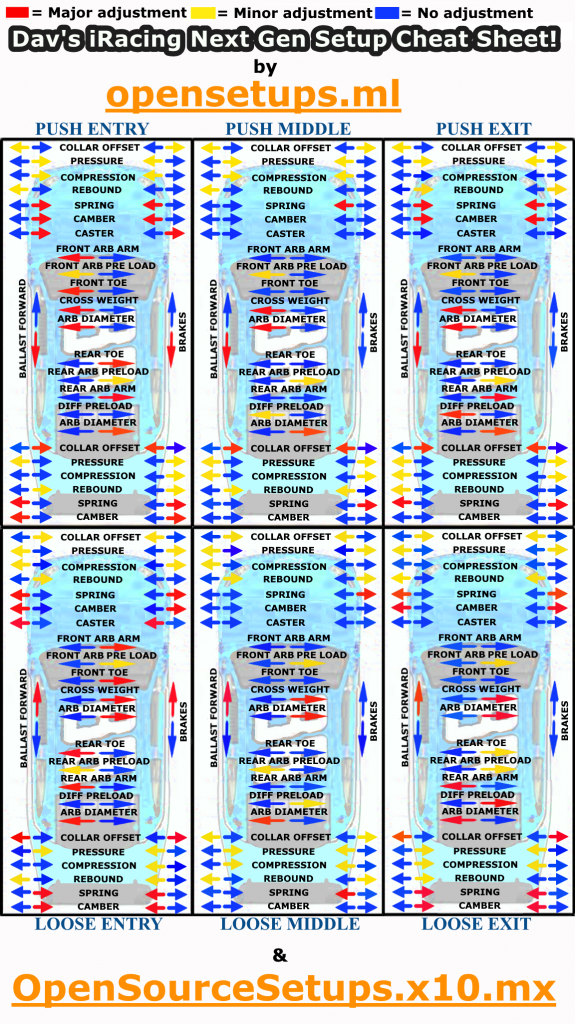
Pit Stop Adjustment Cheat Sheet
This is a Cheat Sheet for making in race adjustments for the Next Gen Cup series car on iRacing.

Trading Paints
This is the program required if you want your competitors to see your custom paint scheme and for you to view theirs as well. There are also tons of useful items related to customizing what your car looks like on the iRacing service.
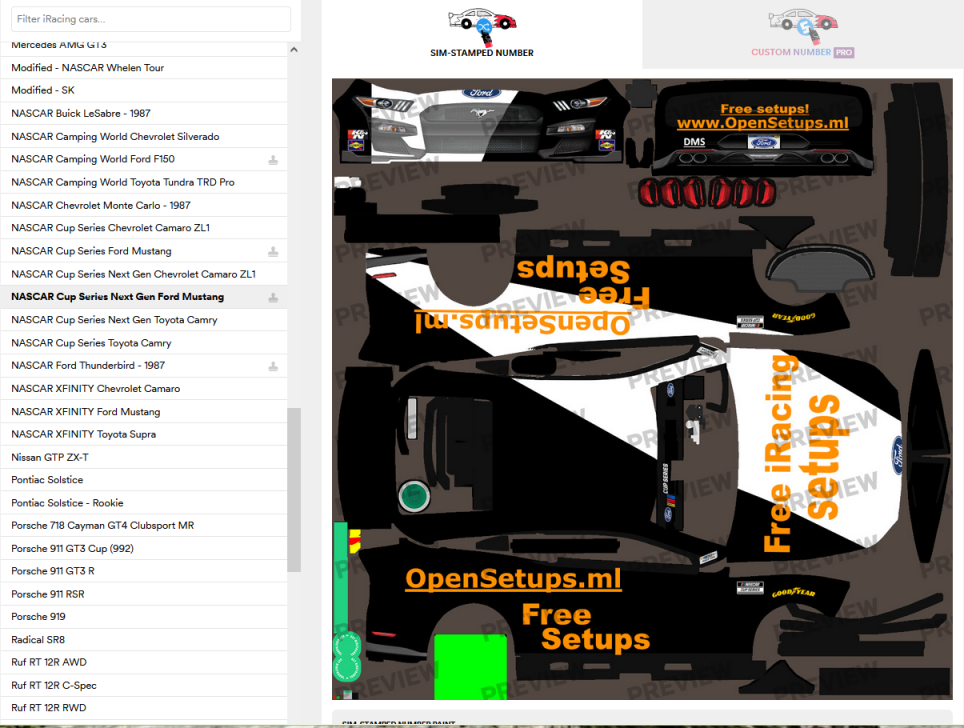
Sim Dashboard
Sim Dashboard is my favorite sim racing accessory. The free version only gives you 3 readouts which is enough for something like Dirt Rally 2.0 where you only glance at the dash. For a couple dollars you can unlock the full version which lets you create your own multi page dashboard with every readout the sim provides if you so desire. I use mine sideloaded on my Amazon Fire tablet and let me tell you I’m lost without it!
There is a server that runs on the same pc as iRacing or your sim of choice. Then there is the client or actual “dashboard” which runs as an app on either Android or iOS. Once that is setup either download a community design to use or if you are brave dive into the studio where you can create a custom dashboard with any information or function you desire. Here is what I’m currently using it has 3 pages.
My race dash.

My setup building dash.

And finally, my button box.

SimHub
If you ever start down the bass shaker/wind generator/motion-rig road this is going to be the piece of software you must have. It’s compatible with every driving sim known to man and has so many options and features I won’t attempt to list them all here. I used it to drive my 4 bass shaker setup, two small one’s under my pedals and two large ones under my seat so I was getting outputs for all 4 corners of the car. It worked well in iRacing, and really added nothing of value to Dirt 2.0.
SumHub is donation ware so while there are a few restrictions on the free version you can unlock the full version of it for any computer you may use in the future for $5. It is capable of running a dashboard server from your PC. However if none of the provided templates are to your liking it’ll take some coding chops to get a dash anywhere near as useful as Sim Dashboard where a custom dash is dead simple to construct with a drag and drop editor, then click and drag to resize.




Fanatec Pedals Hall Sensor Upgrade
If you have a jittery throttle pedal or if you find sometimes you either can’t get full throttle or the gas hangs a little bit when you are off throttle? This will walk you through fixing those issues once and for all. I followed this great step by step guide on how to delete the potentiometer and replace it with a hall effect sensor. Hall sensors being contactless will never wear out or need adjustment.
I did this myself going on a year ago and let me tell you what? It was one of the best upgrades to my racing setup I’ve ever done. My throttle application is always as smooth as silk now, I haven’t had to recalibrate even one time since, it’s great. Plus, the whole thing only set me back around $30 too! So not only was it one of the best upgrades to my racing setup I’ve ever done, but it was also one of if not the cheapest!
Just an FYI, this site was really slow to load the first time I visited so if it doesn’t come right up give it a few seconds and it should load.
Upgrade Fanatec Pedals with Hall Sensor Potentiometer Replacement

Stint Analyzer
This is the second program along with Sim Dashboard I can’t imagine doing without. If you plan on building setups from scratch, or just want to see if an adjustment you made to a setup that you’ve downloaded or bought made any improvement Stint Analyzer (SA) will make the result plain as day.

With Stint Analyzer you can compare 2 or more runs of any length against each other. It will show you for instance if your setup is blistering fast out of the gate but falls off quickly you can see that highlighted for you. In the iRacing app only your fastest lap is marked so for a setup that starts off fast but loses speed over a 10+ lap run it can be very hard to pull that from the data. With SA it is impossible to miss.
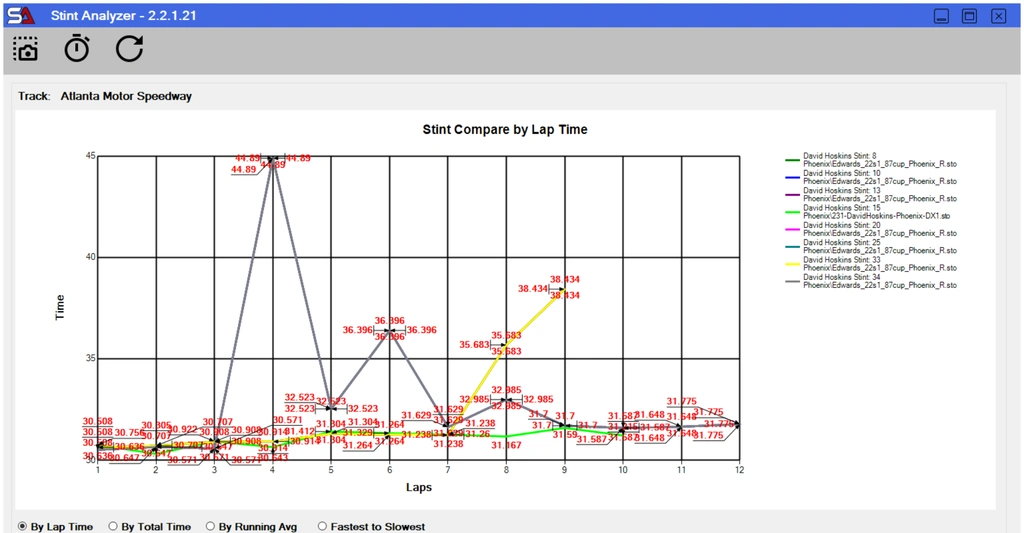
You can also easily chart them by total time, fastest to slowest and by running average as below.

Now the best part about SA is that you notice on the right hand side it tells you what setup file you were using at the time? SA also saves a copy of your setup to file every time you hit the track. That means that if you want to revert the car to the setup it had 3 or 4 changes ago all you have to do is right click on the stint, choose “view stint” then hit the “save setup” button to save a copy of a setup as it was at the time those laps were run.
SA also does a ton of other things if you so desire, it integrates with Discord and with a little tweaking you can create a bot to post your lap times to Discord in real time. You know if you ever want to really annoy anyone who is in your channel at the time.

If you plan on building your own or want to see if you can squeeze just a little more speed out of a setup you currently have grab the latest release of Stint Analyzer from the GitHub repo here.
*To install SA you’ll have to bypass the windows defender warning by clicking advanced and the “install anyway” in the box that pops up. I’m hoping one of these days the author will go get a signed security certificate to package with the thing which is why you get the warning.